For a long time I have neglected my $HOME dotfiles. At best I kept them saved in GitHub gist notes and occasionally updated them. At worst I kept them in my home dir and copied them from machine to machine, tweaking things as needed. Well the time for that has come to an end. I’ve committed to be better.
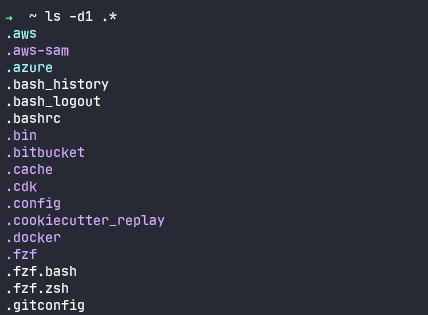
Starting today I’ve begun using a popular dotfile management tool called YADM (Yet Another Dotfiles Manager). I’ve started simple, my nvim, zsh, tmux and note scripts are now commited to git. YADM is a pretty simple tool, if you have used git you will be right at home. In fact commands are basically the same.
Getting Started
You can initialize a new repo using the yadm cli:
1 | yadm init |
From there adding files and committing them is the same as using git. Because I have started using main, instead of master as my default git branch I changed it to use that.
1 | yadm add .zshrc |
Next Steps
Right now I only have a few config files but I’d like to build on this to be able to provision any unix-type system I use regularly in a few short commands. Things I will be adding to this over time to setup.
Currently my dotfiles can all be found in this repo. I expect to be expanding this in the days to come as I test on various systems.